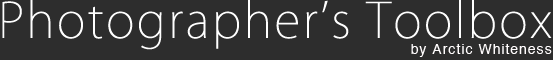Known errors1) Lightroom 5 creating virtual copiesThe Lightroom plug-in API has a bug. This makes that the behavior of the "Create Virtual copy" function in some views does not work correct. (Library-Grid, Library-Loupe and Develop).
The bug is: when multiple photos are selected and Virtual copies should be made that in some views (Library-Grid, Library-Loupe and Develop) only 1 virtual copy is created and not for all. This bug has been reported. To help you determine in which views the "create virtual copy" functionality runs fine an extra test program is added, see "Test Virtual copy" in the plug-in menu. How to run the test?Select between 2 and 10 photos and run the test in all the three views"Library-Loupe, Library Grid and Develop module.
Please run the plug-in in the view that works fine for you. 2) Synchronization problem in the Lightroom APIWhen applying Auto-tone the Lightroom API (Application programming interface) will not always report the correct values directly for the sliders in the Basic panel, like Exposure, Contrast, Highlight, Shadows etc. It might wait until it has generated all its previews. In that case reports a value of -999999 when you run this plug-in before it has finished. This report has been filed with Adobe.
3) Exposure percentage change with the XML formatDefault percentage notation By default 50% is written as 50 in the preset. You can set the slider on 50 and create a preset.
HOWEVER for Exposure there is a problem. The range of the Exposure slider is from -5 till 5. If you want to create a preset for 50% you can't set the slider to 50. Until Lightroom 7.3 one could for example set the percentage for Exposure to 50 by editing the preset file, although the range of the setting in the tool is from -5 till 5.
So for Exposure when you want to apply 50% you have to write 50% as 0.5. So set the slider to 0.5 and save it as a preset. |