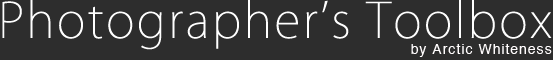Change LogVersion 1.17, 6th November 2013- Fixed issue where menu items might not open on OS/X under specific circumstances.
- Improved handling of complex file and folder names.
- Catalog backup folder cleanup functionality has been restored.
- Recent backup activity is now shown in the Plug-in Manager.
- Minor activity status message improvements.
Version 1.16, 21st October 2013- Improved handling of complex file and folder names.
- Improved ability to work around and recover from installation issues on OS/X.
- Resource utilisation improvements regarding zip file generation and logging.
- Various logging improvements, and a new enhanced plugin logging option to help when debugging issues.
- Log files now automatically roll over once they reach a pre-defined size (currently 10 Mb). A maximum of two log files are retained at any one time.
Version 1.15, 22nd September 2013- Fixed OS/X specific issues related to embedded zip/unzip introduced in v1.14. Sorry about that!
Version 1.14, 14th September 2013- Support backup of catalogs larger than 4Gb on Mac. Now includes embedded zip and unzip executables as required features are unavailable in the OS provided versions.
- Progress indicator should now always show at the start of backup activity.
- Better handling of zip failures, explaining potential ways the user could resolve the issue.
- Additional Camera Raw configuration details added to configuration backup on Mac.
- Preparation for upcoming features.
Version 1.13, 29th June 2013- Better handling of zip failures, explaining potential ways the user could resolve the issue.
- Improved zip error code reporting and display on Mac.
- No longer providing automatic updates for LR 2. Users can still manually install these updates if desired, but while they should work they will not have been tested against that version of Lightroom.
Version 1.12, 14th January 2013- Allow for catalogs larger than 4Gb on Windows. Included updating embedded unzip.exe to version 6.
- Revised automatic backup triggering mechanism to resolve LR 4 issue reported by a user.
Version 1.11, 2nd January 2013- Workaround for expiry message reported by a user.
Version 1.10, 17th April 2012- Added support for additional Lightroom 4 configuration files on Mac OS/X.
- Address "Error changing modules" LR4 error message that can appear when Welcome dialog is active on Mac.
- Increased width of dialogs to improve display of longer path names.
Version 1.09, 17th March 2012- Updates to UI in Run Manual Backup and Configure Automatic Backup dialogs. Intended to improve consistency and better indicate intent of catalog backup configuration fields.
- Help dialogs updated to better reflect UI changes in recent versions.
- Help buttons in Plug-in Manager, and equivalent Help menu items, will now launch Help and F.A.Q. browser links on Mac OS/X.
Version 1.08, 9th March 2012- Added new "Offer to Backup Catalog at Next Shutdown" menu item to trigger the Lightroom catalog backup dialog during next shutdown, regardless of the regular schedule. The "Run Manual Backup" dialog can also trigger this functionality.
- Resolved issue where the configure automatic backup dialog's Choose buttons would not update the field until the dialog was restarted.
- Resolved issue where invalid but inactive configuration could prevent successful completion of manual backup and automatic backup configuration dialogs.
- Minor UI improvements.
Version 1.07, 31st October 2011- Resolved build issue that caused backups to hang. Apologies for that!
Version 1.06, 30th October 2011- Prevents user from choosing configuration and catalog backup directory settings that overlap or are otherwise invalid.
- Prompts user to correct configuration and catalog backup directory settings that overlap or are otherwise invalid during automatic backup activities.
- Resolved issues occurring when configuration and catalog backup directory settings overlap.
- File handling changes to tighten detection of catalog backup directories, verify permissions before performing backups, and prevent directory locks from occurring in certain rare situations.
- Default plugin backup/compression directories and backup regularity updated to reflect recommended configuration.
- Manual backup and configuration dialogs now visually highlight invalid paths.
- Updated self-update code to show what has changed since the current version of the plugin.
- Various error handling and robustness improvements.
- Various minor UI improvements.
Version 1.05, 7th April 2011- Added check to prevent enabling or disabling of a metadata tagset plugin from triggering an "Every time Lightroom starts" automatic backup.
Version 1.04, 2nd April 2011- User is no longer required to update their catalog metadata to use the plugin.
Version 1.03, 31st March 2011- Relaunched Config Backup as TPG LR Backup on the Photographer's Toolbox website
- Added self updating and registration capabilities to the plugin.
- Added scheduling of automatic backup tasks at Lightroom startup.
- Added Lightroom version awareness, particularly relevant for Mac Lightroom 3 users.
- Streamlined UI and dialogs. Renamed menu items and replaced the 1-click menu option with Configure Automatic Backups.
- Added help that displays at first run, is available within dialogs and also via Lightroom's Help menu.
Version 20090606.002, 6th June 2009- Configuration backup extended to include presets, templates, etc.
Version 20090528.001, 28th May 2009
|
|