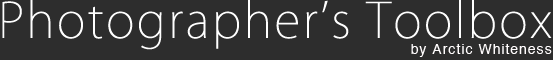Managing Virtual CopiesVirtual copies can be a source of problems if you're using LR/RedCart. Here's why: Imagine that you create a Sub-Gallery with 2 virtual copies of a file and you upload them using the default filename options. If the file's called "MyFile.jpg" then Lightroom will export 2 images, "MyFile.jpg" and "MyFile-2.jpg." These will be uploaded with these names. Now add a third virtual copy and export/publish that. Since it's the only one being exported it'll be called "MyFile.jpg". LR/RedCart will upload this, thus overwriting your original. Now modify the second one and export - this'll ba called "MyFile.jpg" too. The problem goes on... This is a limitation of the current RedCart design, and is not an issue that LR/RedCart can resolve. The solutionIf you need to include multiple virtual copies of the same image in a Sub-Gallery, you should give each one a difference "Copy Name" in Lightroom's metadata panel and exporting using that as the filename instead. |