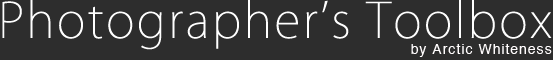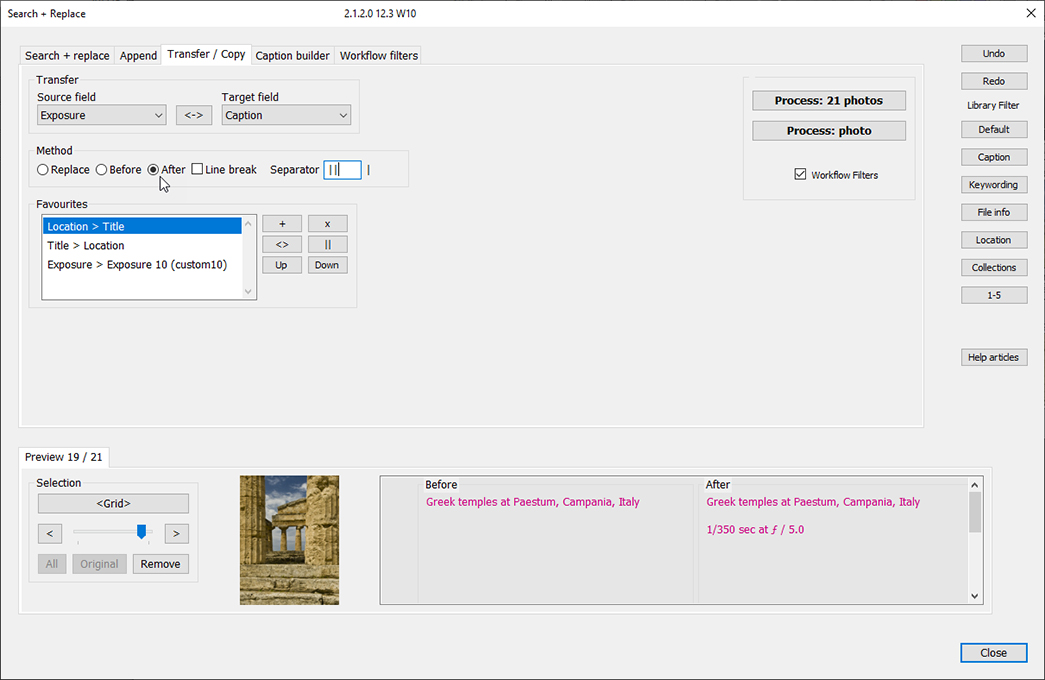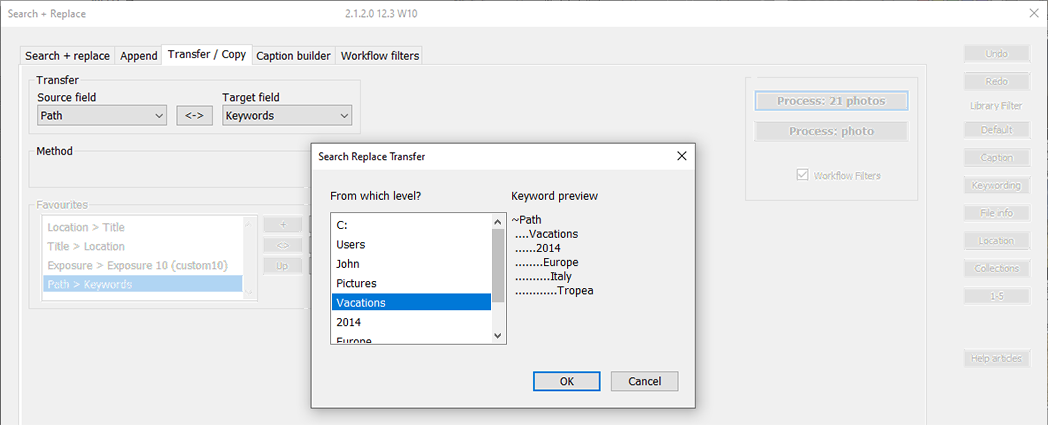Search Replace TransferTransferTransfer copies the contents of one field to another and gives you the choice of overwriting the existing text in the Copy To field, or adding to the Copy From and Copy To fields. This type of activity can be very specific to whatever you're trying to achieve, so I'll try to explain with a few examples Example 1Here I am adding Exposure, the "Source field" to the "Target field", Caption. The Method is set to "Add after", meaning the Caption isn't replaced. I also added a double line break between the Caption and the Exposure using the "|" which is set up as the line break character. In the Preview area, I can use the slider to run through all the selected photos and review the results. When I press the "Transfer between fields" button, the transfer is processed.
Example 2 - Path to KeywordsSometimes people have old folder structures that they want to convert into keywords, and the plugin makes this relatively easy. When Path is selected as the source and Keywords as the target, the plugin converts each folder into a keyword.
WHICH IMAGES ARE AFFECTED?The plug-in will target images which are selected. If no images are selected, the menu commands will be greyed out. I think it makes sense to force the user to deliberately choose which pictures should be affected. REVIEW YOUR BACKUPThis plug-in makes it easy for you to change many images' metadata in a few seconds. Inevitably, that brings some risks. As with all Lightroom work, do not rely on XMP sidecars, if you save them. Make sure you frequently back up your catalogue - daily, at least.
|