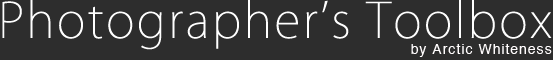Marking ImagesUnder Lightroom 2 and above LR/Transporter allows you "mark" images based on the presence of a filename in a simple text file thate contains one filename per line.. Many online ordering cart systems will provide a text file with a list of the files that the customer has chosen. Particularly for large orders like weddings, it can take a long time to manually select all of the images in Lightroom ready for ordering. LR/Transporter will now read that text file and mark the files for you. Marking imagesTo access this feature you should choose Library->Plugin Extras->Mark Images using LR/Transporter. You will then be presented with a dialog bow that allows you to specify exactly how the filenames in the text file are matched to files in the Lightroom database. The list of examples is updated to real time to help understand the results that you can expect from your settings. In the example below the settings have been chosen to find the original .dng files only 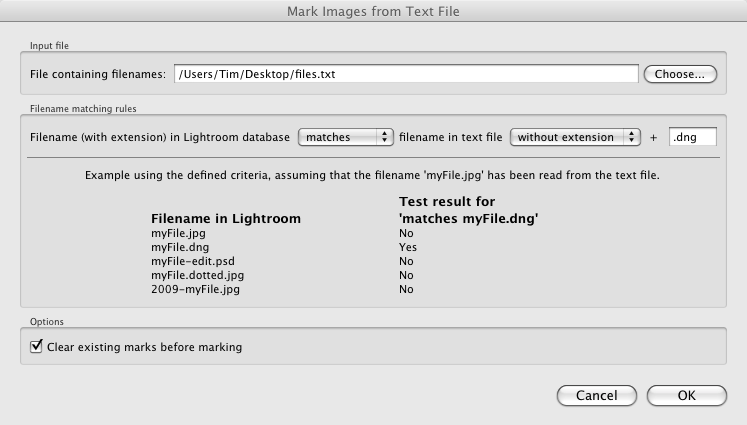 Finding marked imagesOnce you've marked your images you can find them again using the filter bar in the Libary module. Choose to filter for metadata, then choose "Marked by LR/Transporter" in one of the columns. 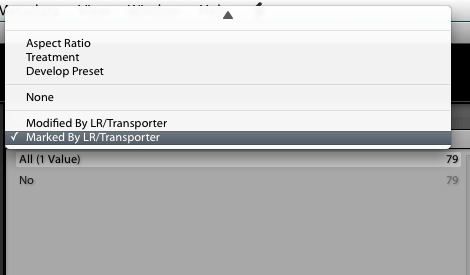 |